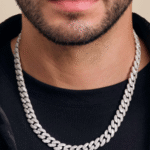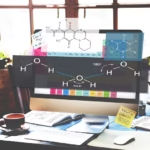When it comes to rendering complex data visualizations like charts, React’s virtual DOM reconciliation can lead to performance bottlenecks. In this article, we explore practical techniques to optimize chart rendering in React, ensuring smooth, fast, and responsive visuals even when handling large datasets.
A developer from SciChart, a leader in high-performance charting, remarked: “In applications where real-time data or large datasets are visualized, optimizing the rendering process is crucial. The combination of React’s component model with a specialized charting library can make or break the user experience.” This expert insight highlights the importance of targeted performance enhancements.
Understanding React and Chart Performance
Before delving into specific tips, it’s important to understand why React’s performance can sometimes falter when rendering charts. JavaScript charts rely heavily on frequent updates to reflect dynamic data changes, often recalculating and redrawing elements. In React charts, each update triggers a re-render cycle, involving the virtual DOM diffing process. While this is efficient for many use cases, it can struggle with the rapid and repetitive updates typical in charting.
Choosing the Right Charting Library
Selecting the right JavaScript charting library is a critical first step. Not all libraries are optimized for React, and some may come with performance trade-offs. Libraries like SciChart, Chart.js, and Highcharts offer React-specific integrations that minimize unnecessary re-renders and improve performance. These libraries often leverage efficient rendering techniques, such as WebGL or Canvas, to handle the graphical demands of complex visualizations.
SciChart, for instance, excels at handling high-frequency data updates by optimizing the rendering pipeline, reducing the workload on React’s reconciliation process. This capability is particularly beneficial in financial applications, scientific simulations, and any domain requiring real-time data visualization.
Leveraging React’s Built-In Optimization Tools
React offers several built-in tools and patterns that can significantly enhance performance when rendering charts:
Use React.memo for Pure Components
By saving the result of a functional component as a memo, React.memo stops the page from being re-rendered when it doesn’t need to be. When React.memo is used on chart components, the component will only re-render if its props have changed. This is especially helpful for parts of a chart that don’t need to change every time the data does, like axis titles or captions.
Use useCallback and useMemo Hooks
The useCallback hook memoizes callback functions, preventing them from being recreated on every render. Similarly, useMemo memoizes computed values, such as derived data or preprocessed datasets, ensuring that expensive calculations aren’t repeated unnecessarily.
For instance, if your chart needs to preprocess incoming data to compute moving averages or aggregate values, wrapping this logic in useMemo can lead to significant performance gains.
Manage State Wisely
React’s state management can be a double-edged sword. While it’s powerful, excessive use of state or improperly managed state updates can lead to performance degradation. For charting, it’s essential to minimize the state updates that trigger re-renders. Store only the essential data in the state and rely on props for less dynamic content. Additionally, consider using local state within components to avoid cascading updates through the component tree.
Minimizing Reconciliation with Key Props
React relies heavily on the key prop to identify which elements have changed between renders. In charts, especially those with dynamic datasets, ensuring that list items or data points have stable and unique key values can prevent unnecessary re-renders. This practice helps React accurately determine which elements to update, add, or remove, reducing the overhead of reconciliation.
Virtualization and Lazy Loading for Large Datasets
When working with large datasets, rendering all data points at once can overwhelm the browser. Virtualization and lazy loading are powerful techniques to address this issue.
Virtualization involves rendering only the visible portion of the dataset and dynamically loading additional data as the user interacts with the chart, such as scrolling or zooming. Libraries like React-Window or React-Virtualized can be integrated with charting libraries to achieve this.
Lazy loading, on the other hand, involves deferring the loading of certain data until it is required. This technique can be particularly effective when visualizing hierarchical or multi-level data, where not all details are needed upfront.
Offloading Rendering to Web Workers
Chart rendering, especially for intensive computations, can be offloaded to Web Workers. Web Workers run in a separate thread from the main JavaScript execution, preventing computationally heavy tasks from blocking the UI. By delegating data processing tasks to a Web Worker, the main thread remains free to handle user interactions, resulting in a smoother experience.
Modern JavaScript charting libraries often include built-in support for Web Workers, allowing developers to take advantage of this optimization with minimal effort.
Embracing Canvas and WebGL Rendering
While SVG-based rendering is common and easy to implement, it may struggle with performance when dealing with thousands of data points. Canvas and WebGL are far more efficient for such scenarios. Canvas provides a 2D rendering context, allowing for pixel-based drawing, while WebGL leverages the GPU for 3D graphics and accelerated 2D rendering.
Switching to a charting library that uses Canvas or WebGL can dramatically improve rendering performance, especially for real-time applications where data updates occur at high frequencies.
Debouncing and Throttling Data Updates
Frequent data updates can flood the rendering pipeline, leading to lag and unresponsiveness. Debouncing and throttling are techniques that control the rate at which updates are processed.
Debouncing delays the execution of a function until a certain period of inactivity has passed. This is useful for scenarios where data updates arrive in bursts, such as resizing a window or typing in a search field.
Throttling limits the frequency of function execution to a fixed interval. This technique is ideal for real-time data streams, ensuring that updates are processed at a manageable rate without overwhelming the rendering engine.
Both techniques can be implemented using utilities like Lodash’s debounce and throttle functions or by writing custom implementations.
Profiling and Monitoring Performance
Identifying performance bottlenecks is a crucial step in optimization. React Developer Tools provides a built-in profiler that allows developers to measure the rendering time of components and pinpoint slow renders. Combined with browser developer tools, this can offer deep insights into which parts of the application need attention.
Monitoring tools can also be integrated into production environments to track performance metrics and user interactions. These insights can inform further optimizations and ensure a consistently high-quality user experience.
Conclusion: The Art of Balancing Performance and Functionality
Optimizing React chart rendering is a nuanced process, requiring a balance between performance and functionality. By leveraging the right charting library, adopting React’s optimization tools, and implementing advanced techniques like virtualization and Web Workers, developers can create applications that deliver both speed and interactivity.
As real-time data visualization becomes increasingly prevalent across industries, mastering these techniques will be essential for delivering seamless and engaging user experiences. With a strategic approach and a focus on performance, developers can unlock the full potential of JavaScript charts in React applications.