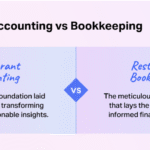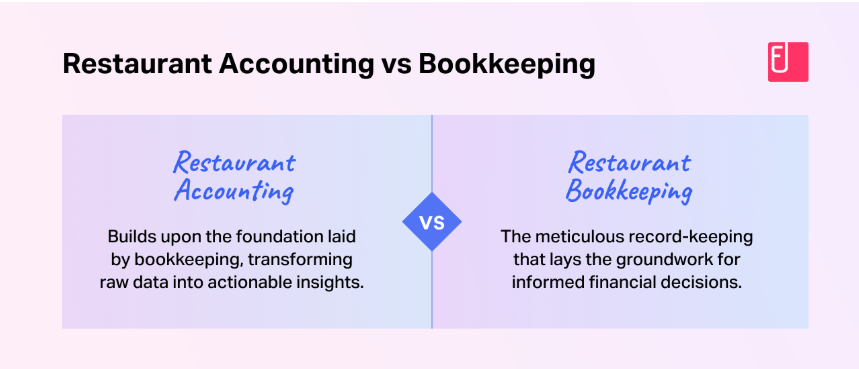Introduction
In today’s visually driven world, images are everything. Whether you’re a content creator, designer, or someone with a unique idea, having the perfect visual can make all the difference. But creating those images from scratch can be time-consuming, requiring advanced design skills and software. This is where Imagine AI Image Generator comes in—empowering you to transform ideas into stunning visuals effortlessly.
Imagine AI’s innovative tools allow users to create custom images, upscale quality, remove backgrounds, and more, making it a powerful tool for anyone looking to bring their ideas to life. In this article, we’ll dive into the features, benefits, and practical uses of Imagine AI Image Generator to show how it can be a game-changer for creative projects.
Why Use AI for Image Creation?
- Fast and Efficient: Generate images instantly, saving hours of design time.
- Endless Creativity: AI can generate visuals based on simple text prompts, turning your ideas into reality.
- Professional Quality: High-resolution images that look polished and are ready to use for any project.
Key Features of Imagine AI Image Generator
1. Text-to-Image: Turn Words into Stunning Visuals
Ai image maker feature allows you to describe your vision in words and instantly see it come to life in image form.
- How It Works: Enter a description (e.g., “a magical forest under a moonlit sky”), and Imagine AI transforms it into an image.
- Perfect For: Storytelling, presentations, social media visuals, and digital art creation.
- Examples:
- “A futuristic city skyline with glowing neon lights.”
- “A peaceful beach scene at sunset with gentle waves.”

2. Image Remix: Add Unique Twists to Existing Images
With the Image Remix feature, you can upload an existing image or a generated one and let Imagine AI apply unique twists to make it stand out.
- Benefits:
- Customize an image’s colors, patterns, or style.
- Perfect for creating variations without losing the essence of the original image.
- Ideal Use Cases:
- Creating unique versions of brand visuals.
- Adding a personal twist to stock photos or existing designs.
3. Background Remover: Isolate Your Subject with Precision
For many projects, having a clean, background-free image is essential. Imagine AI’s Background Remover tool lets you focus solely on the subject.
- How It Works: Upload an image and with one click, remove the background.
- Applications:
- E-commerce product images.
- Social media graphics.
- Digital presentations and design projects.

4. Image Upscaler: Enhance Quality for Detailed Visuals
A great image is in the details. The Image Upscaler feature lets you upscale and enhance images, making them look polished and professional.
- Perfect For:
- Printing high-resolution images for physical media.
- Showcasing detailed digital artwork.
- Example: Transforming a simple landscape into a high-quality masterpiece, where every detail stands out vividly.
Benefits of Using Imagine AI Image Generator
Effortless Creativity
With Imagine AI, you don’t need advanced design skills or expensive software to bring your ideas to life. The intuitive design and powerful tools enable anyone—from beginners to pros—to create images that meet their vision.
Time and Cost Efficiency
Forget about hours of design work or hiring a designer for every project. Imagine AI offers instant results, helping you achieve quality images quickly and affordably.
Limitless Customization
From text prompts to background removal and image upscaling, Imagine AI offers tools to ensure each image is customized to your exact needs.

High-Quality Output
Imagine AI prioritizes quality, so each image generated is suitable for both digital and print projects, delivering sharp, vibrant visuals every time.
How to Use Imagine AI Image Generator in 3 Simple Steps
Step 1: Enter Your Prompt or Upload an Image
- Describe your vision with a few words or sentences.
- Alternatively, upload an existing image to enhance or remix.
Step 2: Customize Your Image
- Use tools like Image Remix and Background Remover to tweak the image to your liking.
Step 3: Download and Upscale
- Download your image in high quality.
- Use the Image Upscaler to enhance resolution, ensuring your image is project-ready.
Practical Applications of Imagine AI Image Generator
1. Social Media Content Creation
Generate unique and engaging visuals to captivate your audience across platforms like Instagram, Pinterest, and Facebook.
2. Website and Blog Graphics
Create visually appealing images for blog posts, product pages, or website banners to increase viewer engagement.
3. Digital Art and Illustrations
Bring imaginative concepts to life with AI-generated digital art. Perfect for illustrators and designers looking to expand their creativity.

4. E-Commerce Product Images
Clean, high-quality product images are essential in e-commerce. Imagine AI can help produce professional product visuals with background removal and upscaling tools.
Why Choose Imagine AI Image Generator?
Easy-to-Use Interface
With its simple and intuitive interface, Imagine AI Image Generator is accessible to all, no matter your experience level.
Continuous Innovation
Imagine AI is dedicated to improving and adding features to keep up with the latest trends, making it a top choice for creators who need powerful tools.
Affordable Pricing
Imagine AI offers competitive pricing options, making it a cost-effective solution for high-quality image generation.
Conclusion: Let Your Creativity Soar with Imagine AI Image Generator
Imagine AI Image Generator empowers you to create visuals with ease, bringing ideas to life that look polished and professional. Whether you’re a digital artist, marketer, or just someone with a unique vision, Imagine AI makes it possible to achieve high-quality results quickly and affordably.
Ready to start creating? Explore the possibilities with Imagine AI Image Generator and turn your creative dreams into reality!