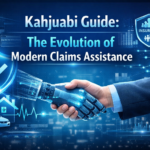3D rendering software and animation have revolutionized digital content creation, playing an essential role in industries ranging from film to gaming and architecture. 3D animation rendering involves converting complex 3D models into visually stunning 2D images or animations through a sophisticated process that includes lighting, textures, and camera angles. Understanding this process is crucial for anyone looking to create compelling digital content that engages and immerses viewers.
3D Animation Rendering: A Concise Definition
3D animation rendering is the process of converting meticulously designed 3D models into 2D visuals or animations. By carefully applying lighting, texture mapping, and adjusting camera angles, 3D models are transformed into highly detailed visuals that are crucial for storytelling, product visualizations, and creating immersive experiences.
The 4 Core Principles of Rendering
- Scene Setup: A well-constructed scene is crucial to any successful render. Importing and positioning 3D models in a way that maximizes their visual impact is the first step. Effective scene setup also involves strategically placing cameras and lights to create dynamic and engaging perspectives.
- Lighting: Proper lighting is fundamental in rendering. It adds realism by simulating how light interacts with objects in the scene. Techniques like global illumination and ray tracing are used to replicate light and shadow effects for more lifelike results.
- Rendering Algorithms: Rendering can rely on different algorithms, with ray tracing and rasterization being two of the most widely used. Ray tracing provides photorealistic results by simulating the physical behavior of light rays, while rasterization is more efficient and used for real-time rendering, especially in video games.
- Balancing Quality & Speed: Rendering requires a careful balance between quality and speed. High-quality rendering can be time-consuming, but advanced techniques like adaptive sampling and denoising help maintain visual fidelity while optimizing for faster results.
How Rendering Works
Renderers refine lighting and textures to enhance depth and realism by configuring light sources, adjusting shadows, and applying textures that define surface details like roughness, glossiness, and color. Proper material setup further enhances realism, simulating various surfaces such as metal, fabric, or glass. Camera settings are then adjusted to shape the viewer’s perspective, ensuring a compelling composition by modifying focal lengths, field of view, and depth of field. Lastly, renderers fine-tune the resolution, sampling, and anti-aliasing settings to balance quality and efficiency during the final rendering process.
What Do 3D Renderers Do?
Renderers play a pivotal role in the visual success of a 3D animation project by managing key tasks such as camera setup, lighting, and material adjustments. They select and adjust camera angles to capture engaging perspectives, ensuring clarity in the scene. Additionally, they fine-tune materials and lighting to enhance realism, making surfaces and light interactions more lifelike. Renderers also optimize settings like sampling rates and denoising filters to balance visual quality with computational efficiency. Their expertise ensures the artistic vision of the project is accurately realized in the final product.
Choosing the Right Rendering Software For You
Some software offers an intuitive user interface, while others provide advanced tools but with a steeper learning curve. Real-time engines deliver fast rendering speeds, ideal for tight deadlines or interactive projects. Compatibility with other tools and hardware is crucial for a smooth workflow. Costs vary, with free options suitable for budget projects, while premium software requires more investment. The choice of software also depends on project needs, such as product visualization or for game development.
Choose the right 3D rendering software and animation solutions with all the facts!
Evaluating these aspects helps ensure that the selected software aligns with project goals and technical needs, ensuring optimal results.