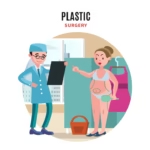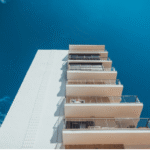Scalable Vector Graphics (SVG) have become a cornerstone in the digital and web design industry, offering precision, scalability, and efficiency in rendering graphics on various platforms. SVG images allow designers and developers to create highly responsive and crisp visuals that enhance user experience across devices.
What Are SVG Images?
SVG stands for Scalable Vector Graphics. Unlike traditional bitmap graphics, such as JPEGs or PNGs, SVGs are composed of vector data, which means they can scale indefinitely without losing quality. This makes SVGs particularly useful for web and mobile applications where varying display resolutions are common.
Benefits of Using SVG Images
Advantages of SVG Format
One of the primary benefits of SVG images is their scalability. Because they are vector-based, they can be resized to fit any screen without degradation in quality. This is particularly advantageous in responsive web design, where a single image file can serve multiple resolutions. You can try plenty of free svg images from creativefabrica.com.
SVG and SEO: Enhancing Web Performance
Another significant advantage is their impact on website performance. SVG files are often smaller in file size compared to their bitmap counterparts, which helps in reducing webpage loading times—a crucial factor in SEO and user experience.
Creative Possibilities with SVG
SVGs are not just about performance and scalability. They also open up a realm of creative possibilities. SVG images can be manipulated through CSS and JavaScript, allowing for complex animations and interactive effects that are not possible with traditional images.
How SVG Images Work
Understanding the SVG File Structure
SVG images are defined in XML format, which describes the shapes, paths, and colors that make up the image. This structure allows SVGs to be edited and manipulated much like any web document, providing a flexible and powerful way to work with graphics.
Integration of SVGs in Modern Web Design
Integrating SVG into web projects is straightforward. They can be embedded directly into HTML documents, styled with CSS, and manipulated with JavaScript, offering a seamless experience for web developers.
Challenges and Considerations
Browser Compatibility Issues
While most modern browsers support SVG images, there are variations in how they handle certain advanced features like filters or animations. It’s important for developers to test SVG functionality across different browsers to ensure consistent behavior.
Performance Considerations
Despite their advantages, SVG files can become large and complex depending on the detail and number of vectors used. This can impact performance, especially if multiple SVG images are used on a single page.
Best Practices for Using SVG Images
Optimizing SVGs for Better Performance
To maximize performance, it’s essential to optimize SVG files by reducing their complexity and removing unnecessary data. Tools like SVGO can help automate this process.
Accessibility in SVG
Ensuring accessibility is crucial. Adding descriptive titles and descriptions helps screen readers interpret SVG images, making web content accessible to all users.
FAQs About SVG Images
- What makes SVG images different from other image formats? SVGs are vector-based, making them scalable and resolution-independent, unlike pixel-based bitmap images.
- Can I use SVG images for any web project? Yes, SVGs are versatile and can be used in almost any web project, especially where scalability and performance are concerns.
- Are SVG images SEO-friendly? Yes, due to their small file sizes and text-based format, SVGs can improve page load times and site performance, which are beneficial for SEO.
- How do I create an SVG image? SVGs can be created with vector graphic software like Adobe Illustrator or directly written in XML code for more technical users.
Conclusion
SVG images represent a significant advancement in digital graphics, providing scalability, performance, and creative possibilities that bitmap images cannot match. As web technologies continue to evolve, the role of SVGs is likely to expand, making them an essential tool for any digital designer or developer.