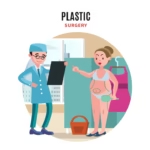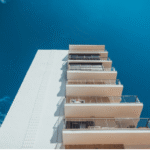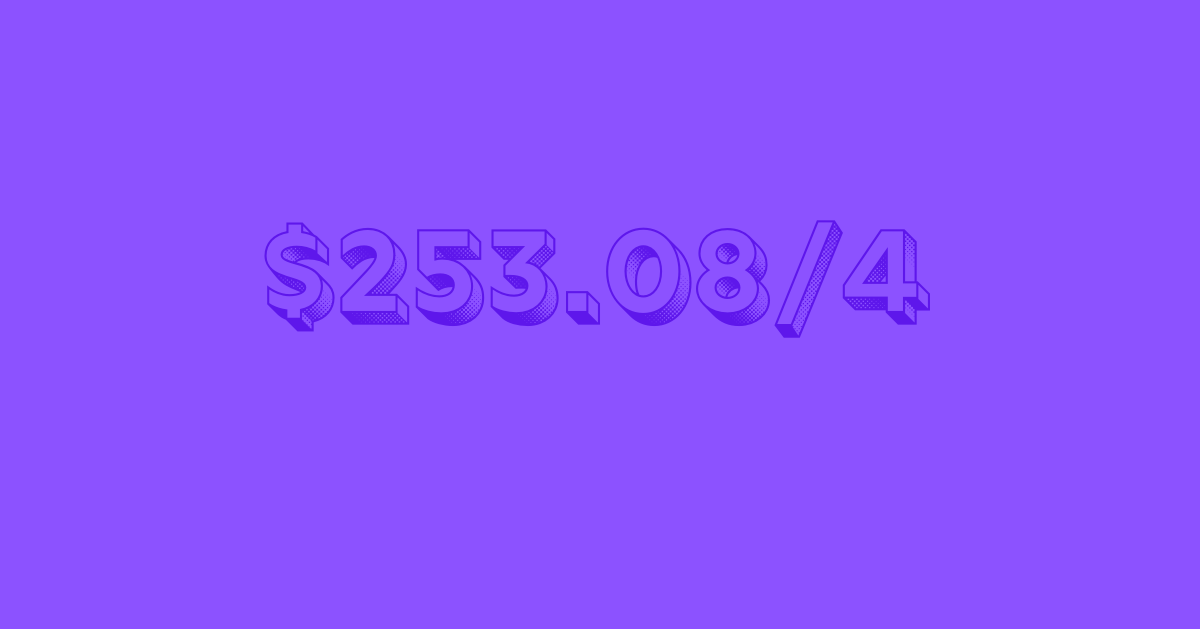In today’s tech-driven world, having a seamless connection between your smartphone and your vehicle is becoming more of a necessity than a luxury. Apple’s CarPlay technology has transformed the way drivers interact with their vehicles, allowing for easy access to navigation, music, calls, and more through a CarPlay screen for cars. As CarPlay becomes increasingly popular, one of the biggest decisions drivers face is whether to opt for a wired or wireless CarPlay setup.
Both wireless and wired CarPlay screens offer significant benefits, but they also have their own set of drawbacks. If you’re considering upgrading your car with CarPlay, this guide will help you understand the key differences between wired and wireless CarPlay, allowing you to make an informed decision about which option is better for your needs.
What is Apple CarPlay?
Before we dive into the wired vs. wireless debate, let’s briefly discuss what Apple CarPlay is and why it has become a must-have feature for many drivers. CarPlay is a platform that mirrors your iPhone’s interface on your car’s infotainment system, allowing you to control apps like Apple Maps, Google Maps, Spotify, and more directly from the car stereo system touch screen. You can make hands-free calls, send and receive messages, and even interact with Siri without having to pick up your phone.
The convenience, safety, and ease of use that CarPlay provides are why it has become so popular in recent years. Whether you are using a wired or wireless connection, CarPlay greatly enhances the driving experience by reducing distractions and allowing drivers to stay focused on the road.
Key Differences Between Wireless and Wired CarPlay
To better understand which CarPlay option is best for you, let’s break down the key differences between wired and wireless CarPlay.
1. Connection Method
- Wired CarPlay: As the name suggests, wired CarPlay requires a physical connection between your iPhone and the CarPlay system. This is typically done via a Lightning-to-USB cable, which plugs into your car’s USB port.
- Wireless CarPlay: Wireless CarPlay, on the other hand, does not require a cable for operation. Instead, it uses a combination of Bluetooth and Wi-Fi to establish a connection between your iPhone and the CarPlay screen for cars.
2. Setup and Ease of Use
- Wired CarPlay: The setup for wired CarPlay is simple—plug in your iPhone, and CarPlay automatically launches on your car’s infotainment screen. While the connection is stable and reliable, it requires you to physically connect your phone each time you get into the car.
- Wireless CarPlay: The setup for wireless CarPlay is slightly more complex, as it requires both Bluetooth and Wi-Fi to be enabled on your iPhone. However, once the initial pairing is done, wireless CarPlay will automatically connect each time you enter the car, without the need for any cables. This adds an extra layer of convenience for drivers who don’t want to deal with plugging in their phone every time.
3. Convenience
- Wired CarPlay: While wired CarPlay is reliable and easy to use, it requires you to carry a cable at all times. If the cable gets lost, damaged, or forgotten, you won’t be able to use CarPlay until you replace it. Additionally, some drivers find it inconvenient to constantly plug in and unplug their phones, especially on short trips.
- Wireless CarPlay: Wireless CarPlay offers the ultimate convenience by eliminating the need for a cable. You simply start your car, and CarPlay connects automatically. This is particularly useful for busy drivers or those making frequent stops, as it removes the hassle of constantly connecting and disconnecting your phone.
4. Power Supply
- Wired CarPlay: One major advantage of wired CarPlay is that it charges your iPhone while it’s connected. This ensures that your phone’s battery stays full during long drives, even if you’re using data-intensive apps like navigation or streaming services.
- Wireless CarPlay: Wireless CarPlay, on the other hand, does not charge your phone. This means that if you’re using CarPlay on a long road trip, you’ll need to either connect your phone to a separate charger or risk running out of battery. However, some vehicles come with wireless charging pads that can be used in conjunction with wireless CarPlay to keep your phone charged.
5. Performance and Reliability
- Wired CarPlay: Since wired CarPlay uses a direct, physical connection, it tends to offer a more stable and reliable performance. There’s no need to worry about interference or connection dropouts, and data transfer speeds are faster, ensuring smooth navigation and audio playback.
- Wireless CarPlay: Wireless CarPlay can sometimes experience performance issues, particularly if the Bluetooth or Wi-Fi signal is weak. While most modern vehicles are equipped with robust wireless systems, interference or delays in the connection can still occur. That being said, the convenience of wireless CarPlay generally outweighs the occasional performance hiccup for many users.
6. Compatibility
- Wired CarPlay: Wired CarPlay is compatible with virtually all vehicles that offer CarPlay support, whether you have a double din car radio or another setup, and it works with any iPhone that has a Lightning port. This makes it a more universal option if you’re upgrading an older vehicle or purchasing an aftermarket CarPlay unit.
- Wireless CarPlay: Not all vehicles are equipped with wireless CarPlay support. While most newer cars and infotainment systems offer wireless CarPlay as an option, older vehicles or aftermarket single din touch screen units may not have this feature. In these cases, you may need to purchase an additional wireless CarPlay adapter or stick with wired CarPlay.
Pros and Cons of Wired CarPlay
Pros:
- Stable, reliable connection.
- Charges your phone while in use.
- Faster data transfer speeds.
- Compatible with most vehicles and aftermarket systems.
Cons:
- Requires a physical connection, meaning you need to carry a cable.
- Inconvenient for short trips or frequent stops.
- If the cable gets damaged or lost, CarPlay won’t work.
Pros and Cons of Wireless CarPlay
Pros:
- No need for a cable—connects automatically when you start the car.
- Convenient for drivers who make frequent stops or take short trips.
- Allows for a cleaner, cable-free interior.
Cons:
- Does not charge your phone, so you may need a separate charger.
- Potential for connection issues or interference.
- May not be supported by all vehicles or car stereo systems.
Which is Better: Wireless or Wired CarPlay?
Ultimately, the decision between wired and wireless CarPlay comes down to your personal preferences and driving habits. Here’s a breakdown of which option may be better for you:
- Wired CarPlay: If you prioritize reliability, charging your phone during drives, and have no problem dealing with a cable, wired CarPlay is likely the better option for you. It’s especially beneficial for long road trips, where having your phone fully charged is important, and the stable connection ensures smooth operation of apps and navigation.
- Wireless CarPlay: If you value convenience and prefer a cable-free setup, wireless CarPlay is a great choice. It’s perfect for city driving or frequent, shorter trips where you don’t want the hassle of plugging in your phone every time. While wireless CarPlay doesn’t charge your phone, it’s more than adequate for most drivers, particularly those with wireless charging pads or in-car charging options.
Conclusion
Both wired and wireless CarPlay screens offer significant advantages, and the best choice depends on how you plan to use CarPlay, whether you’re upgrading a single din radio or a larger infotainment system. Wired CarPlay is ideal for drivers who prioritize stability, reliable performance, and charging capability, while wireless CarPlay is perfect for those who prefer the convenience of a seamless, cable-free experience.
Regardless of which option you choose, upgrading to a CarPlay screen for cars will greatly enhance your driving experience, providing safer, more intuitive access to your favorite apps, navigation, and media. If you’re still unsure, consider your driving habits, how often you need to charge your phone, and whether your car is compatible with wireless CarPlay before making a decision.